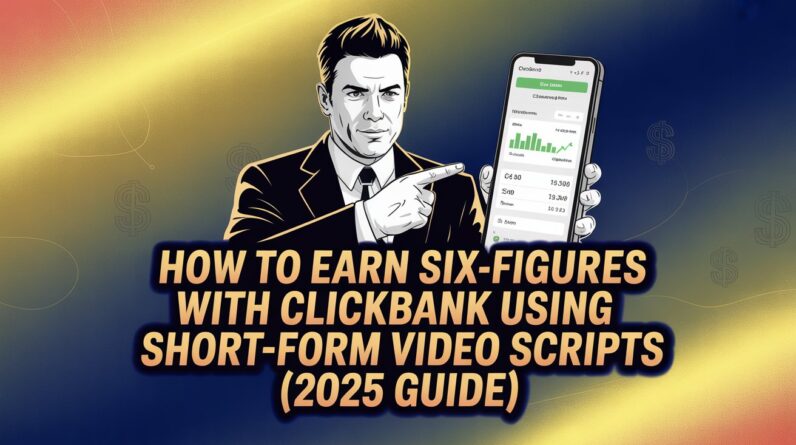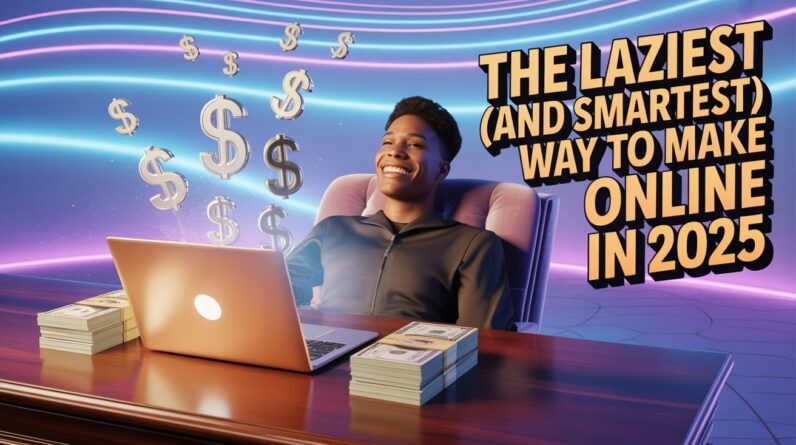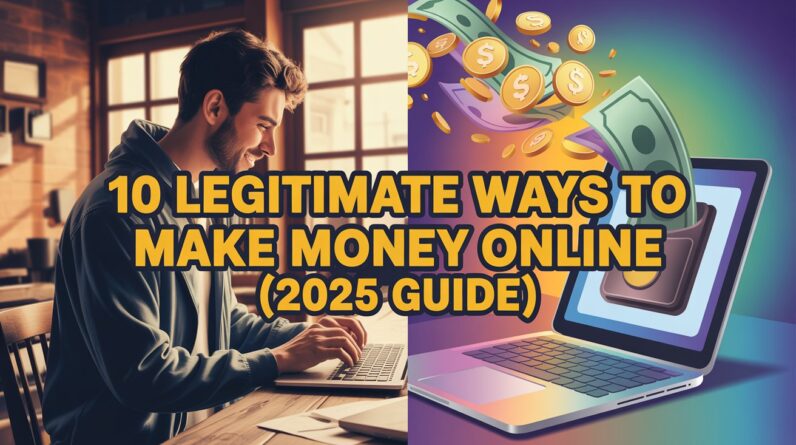Why Use Pinterest for Viral Video Traffic?
- High mobile usage – Over 70 % of Pinterest users browse on smartphones, making vertical pins perfect for mobile scrolling.
- Female‑dominant audience – Colors, fonts, and designs that appeal to women often see higher engagement.
- Free, evergreen traffic – Pins can keep generating clicks weeks or months after you publish them.
If you can get people to click your pin, you can potentially earn money through link‑shortener payouts, affiliate commissions, or by driving traffic to your own monetized website.
The Tool Kit You’ll Need
| Tool | Why It’s Needed | Free / Paid |
|---|---|---|
| vidIQ (Chrome extension) | Find the most‑viewed YouTube videos in the last 7 days. | Free (basic) |
| youtube.thumbnailgrabber.com | Download the highest‑resolution thumbnail from a YouTube video. | Free |
| Canva.com | Design vertical pins (1080 × 1920 px) with custom text, shapes, and icons. | Free (with paid upgrades) |
| Surfer SEO Chrome extension (optional) | Pull related keyword ideas for pin titles & descriptions. | Free trial |
| ChatGPT or any AI writer | Generate natural‑sounding pin descriptions in seconds. | Free (limited) |
| ShrinkMe.io (or similar link shortener) | Turn the YouTube URL into a monetizable short link. | Free account; payout options vary |
| Linktree (free tier) | Bypass Pinterest’s link‑shortener block by adding an intermediate page. | Free |
Step 1 – Find Trending YouTube Videos
- Install vidIQ and pin the extension in Chrome.
- Open YouTube → click the vidIQ blue icon → select Most Viewed → Past 7 Days.
- Filter by Views per hour to spot videos that are exploding (e.g., a video with 373 k views titled “My Daughter Survives World’s Strictest Burns.”).
SEO tip: Use the video’s main keyword (e.g., strict parenting) as your seed keyword for later pin optimization.
Step 2 – Grab the Video Thumbnail
- Go to https://www.youtubethumbnaildownloader.com
- Paste the video URL and click Download – choose the highest resolution (usually 1280 × 720).
- Save the PNG/JPG to your computer – you’ll use it as the background for your pin.
Step 3 – Create a Click‑Worthy Pin in Canva
- Open Canva, create a Custom Size: 1080 × 1920 px (vertical).
- Drag the downloaded thumbnail onto the canvas.
- Add a shape (solid pink works well for parenting topics) near the top of the pin – this is where your headline will sit.
- Insert a text box:
- Font size ≈ 100 for readability on mobile.
- Use a sans‑serif font like Leakspartan (no serifs = easier on screens).
- Keep the headline short & punchy (e.g., “Strict Parenting EXPOSED”).
- Add a YouTube icon (search “YouTube” in Elements) to signal it’s a video.
- Export the pin as a PNG (best quality).
Design tip: Place the most important text in the top 25 % of the image; that’s the first thing users see while scrolling.
Step 4 – Optimize the Pin for Pinterest SEO
- Title – Use the original video title or a variation that includes your main keyword.
- Description – Write up to 500 characters. Include:
- The primary keyword (e.g., strict parenting).
- 2–3 secondary keywords (e.g., parenting style, authoritative parenting).
- A compelling call‑to‑action (e.g., “Watch the shocking video now!”).
- Keyword research – Use the Surfer SEO extension or any free keyword tool to pull related search terms with decent volume (e.g., “parenting style – 27 k searches/month”).
- Avoid hashtags – Pinterest treats them as spam; they don’t improve discoverability.
Example description (generated by ChatGPT):
“Discover the world’s strictest parents in this viral Jordan Matters video. Learn about different parenting styles, from authoritarian to permissive, and see why strict parenting sparks debate. 👀 #ParentingTips #ViralVideo”
Step 5 – Shorten the Link & Add It to Your Pin
- Create a ShrinkMe.io account → set your payout method (PayPal, crypto, etc.).
- Paste the original YouTube URL into ShrinkMe → copy the shortened link.
- Test the link: Pinterest may block some shorteners as “spam.”
- If blocked, use Linktree (free) as an intermediary:
- Add the ShrinkMe link as a button on your Linktree page.
- Use a clear title (e.g., “Strict Parenting Viral Video”).
- In Pinterest, attach the Linktree URL to the pin.
Pro tip: Always preview the pin on a mobile device before publishing to ensure the link works and the design looks sharp.
Step 6 – Publish, Track, and Wait for Earnings
- Create a board (e.g., “Viral Videos”) and pin your new design.
- Use Pinterest Analytics to monitor outbound clicks.
- Log into ShrinkMe after 3–4 days: check clicks, views, and earnings.
Expectation: Some creators claim up to $22 per 1,000 views (U.S. rates are closer to $11). Real‑world results vary dramatically.
What Went Wrong? The Real Reason You Got $0.00
- Terms‑of‑Service Update: ShrinkMe’s recent policy disallows traffic sources that hide the original referrer. When you send users through Linktree, the link shortener can’t see the Pinterest referrer, so clicks aren’t counted.
- User‑Experience Friction: After clicking the pin, users are forced through multiple ad‑laden pages before reaching the YouTube video, causing drop‑off.
- Pinterest Blocking: Many link‑shorteners (including ShrinkMe) are flagged as spam, preventing the URL from being saved on the pin in the first place.
Result: No recorded clicks, no payout, and a lot of wasted time.
Better Alternatives: Promote Your Own Content
Instead of funneling traffic to a third‑party video, use the same pin‑creation workflow to drive visitors to assets you own:
| Goal | How to Do It |
|---|---|
| Monetized Blog | Pin to a blog post that runs Mediavine or AdSense ads – RPM can exceed $20 per 1,000 Pinterest visitors. |
| Affiliate Products | Add your affiliate link directly to the pin (if the merchant allows). |
| Digital Products | Use Linktree to list e‑books, courses, or printables you sell. |
| Email List Building | Link to a lead magnet (free checklist, mini‑course) to collect emails and nurture future sales. |
Why it works: You control the traffic, the monetization method, and you avoid “hidden‑source” penalties.
Final Takeaway & Next Steps
- The method of pinning viral YouTube thumbnails can generate clicks, but earning money via ShrinkMe is unreliable due to policy changes and user friction.
- Focus on your own assets (blog, affiliate offers, digital products) to reap the full revenue share.
- Leverage the same Pinterest workflow – keyword research, eye‑catching vertical pins, SEO‑optimized titles/descriptions – to drive high‑quality, monetizable traffic.
Ready to put your Pinterest pins to work? Grab the tools above, start creating, and let the traffic (and earnings) roll in!