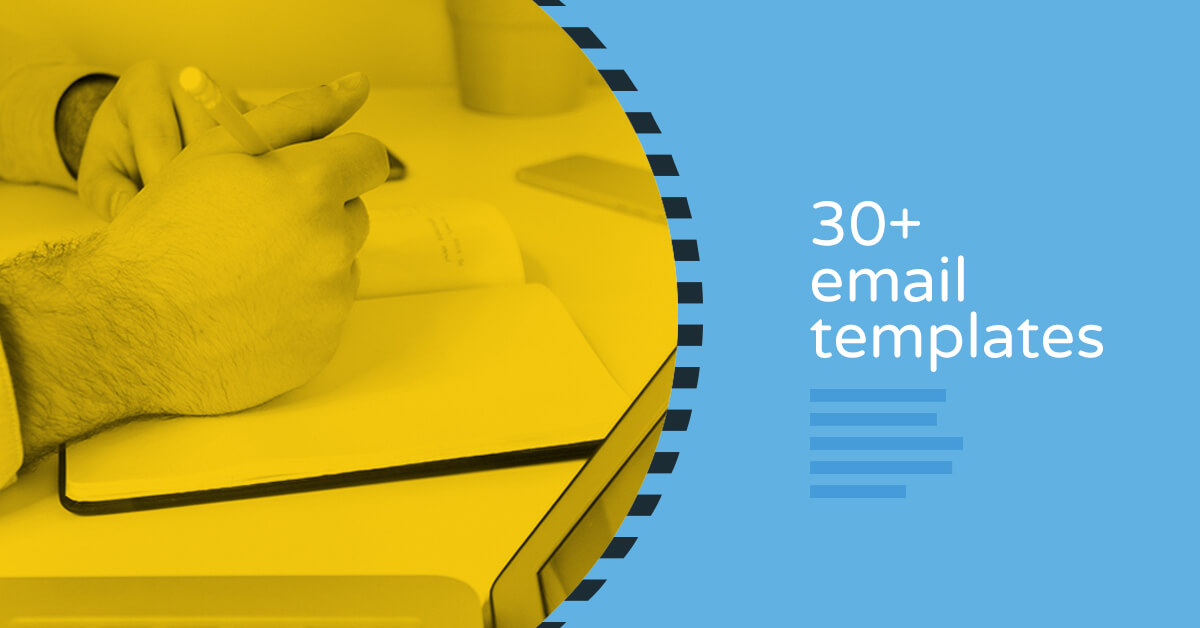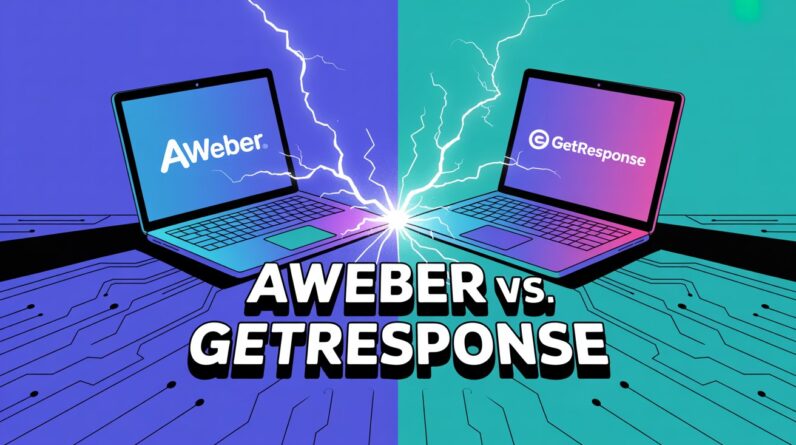
Choosing between AWeber VS GetResponse can make or break your email marketing success. Both platforms promise to grow your subscriber list and boost conversions, but they take different approaches to get you there.
This comparison is perfect for small business owners, entrepreneurs, and marketers who need a reliable email marketing platform without breaking the bank. You’ll discover which tool fits your specific needs and budget.
We’ll dig into their email marketing capabilities to see how each platform handles automation, templates, and deliverability. You’ll also get a clear breakdown of their pricing structures so you can spot the real value behind each plan. Finally, we’ll explore their user interfaces to help you choose the platform you’ll actually enjoy using every day.
Platform Overview and Key Strengths
AWeber’s Core Features and Market Position
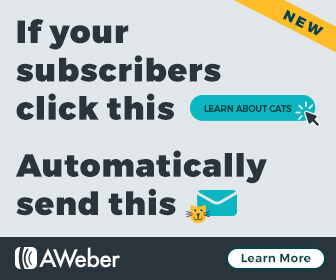
AWeber has been your reliable email marketing companion since 1998, focusing on what small businesses need most: straightforward, effective email campaigns. You’ll find their platform built around simplicity and reliability, making it perfect if you’re looking for tried-and-true email marketing without the bells and whistles that might overwhelm you.
Your main strengths with AWeber include their exceptional autoresponder system, which lets you set up email sequences that run on autopilot once you create them. Their drag-and-drop email builder gives you professional-looking templates without needing design skills, while their robust deliverability rates mean your emails actually reach your subscribers’ inboxes.
AWeber shines when you need rock-solid fundamentals. Their list management tools help you segment subscribers effectively, and their analytics provide clear insights into what’s working. You won’t get fancy marketing automation workflows, but you will get dependable email marketing that just works.
GetResponse’s Comprehensive Marketing Suite
GetResponse positions itself as your all-in-one marketing platform, going way beyond basic email marketing. When you choose GetResponse, you’re getting a complete digital marketing toolkit that includes email marketing, landing pages, webinar hosting, marketing automation, and even e-commerce features.
Your biggest advantage with GetResponse is their sophisticated automation builder. You can create complex customer journeys with multiple touchpoints, behavioral triggers, and advanced segmentation. Their visual workflow builder lets you map out entire marketing funnels, from lead capture to conversion and beyond.
GetResponse also gives you powerful features like A/B testing for entire automation workflows, not just individual emails. Their conversion funnel tools help you track prospects through every stage, while their built-in CRM keeps customer data organized. You’ll appreciate their advanced analytics that show you exactly how your marketing efforts connect to actual revenue.
The platform’s webinar integration is particularly strong if you use webinars in your marketing strategy. You can seamlessly connect webinar attendees to your email sequences, creating smooth transitions between different marketing channels.
Target Audience for Each Platform
AWeber works best for you if you’re a small business owner, blogger, or entrepreneur who wants straightforward email marketing without complexity. You’ll love AWeber if you value reliability over advanced features and prefer a platform that won’t overwhelm you with options. Coaches, consultants, local businesses, and content creators find AWeber’s approach refreshingly simple.
Your ideal scenario for AWeber includes having a clear email marketing strategy focused on newsletters, product announcements, and basic autoresponders. If you send regular updates to your audience and want those emails to consistently reach inboxes, AWeber delivers exactly what you need.
GetResponse targets you if you’re running more sophisticated marketing campaigns across multiple channels. You’ll thrive with GetResponse if you’re an established business, digital marketer, or growing company that needs advanced automation and wants to connect email marketing with other marketing activities.
You should consider GetResponse when you need features like behavioral-triggered campaigns, complex customer journey mapping, or integrated webinar marketing. E-commerce businesses particularly benefit from GetResponse’s abandoned cart sequences and product recommendation features.
Years of Experience and Reputation
AWeber brings over 25 years of email marketing expertise to your business. You’re working with one of the industry’s pioneers, and that experience shows in their platform’s stability and their deep understanding of email marketing fundamentals. Their long track record means you can trust them to handle your email delivery reliably, day after day.
Your confidence in AWeber comes from their consistent performance and their focus on doing one thing exceptionally well. They’ve weathered every change in email marketing regulations and deliverability requirements, adapting their platform to maintain high inbox placement rates for your campaigns.
GetResponse entered the market in 1998 as well, building their reputation as innovators willing to expand beyond traditional email marketing. You benefit from their forward-thinking approach and their willingness to integrate new marketing technologies as they emerge.
Both platforms have earned solid reputations in their respective niches. AWeber built trust through consistency and reliability, while GetResponse gained recognition for innovation and comprehensive features. Your choice depends on whether you value proven simplicity or cutting-edge marketing capabilities.
Email Marketing Capabilities Comparison
Template Design and Customization Options
Both AWeber and GetResponse offer solid template libraries, but your experience will differ based on what matters most to you. AWeber provides over 700 professionally designed templates that cover everything from newsletters to product announcements. You’ll find their templates clean and straightforward, with easy drag-and-drop customization that won’t overwhelm you if you’re just getting started.
GetResponse takes a different approach with their template collection. While they offer fewer pre-made options, their templates tend to be more modern and visually striking. What really sets GetResponse apart is their advanced design editor. You get more granular control over spacing, typography, and mobile responsiveness. Their template builder includes A/B testing capabilities right within the design process, so you can experiment with different layouts before sending.
| Feature | AWeber | GetResponse |
|---|---|---|
| Template Count | 700+ | 500+ |
| Design Editor | Basic drag-and-drop | Advanced visual editor |
| Mobile Optimization | Automatic | Manual and automatic options |
| Custom HTML | Limited | Full HTML/CSS support |
Your choice here depends on your comfort level with design. AWeber works better if you want something that looks professional without much fuss. GetResponse gives you the tools to create more sophisticated campaigns if you’re willing to invest the time.
Automation Workflows and Sequences
This is where the platforms show their biggest differences in philosophy and capability. AWeber keeps automation simple with their “Campaigns” feature. You can set up basic autoresponder sequences, welcome series, and date-based campaigns. Their visual workflow builder is intuitive, using a straightforward flowchart approach that makes it easy to see your entire customer journey at a glance.
GetResponse goes much deeper with their Marketing Automation feature. You get access to pre-built automation templates for common scenarios like abandoned cart recovery, webinar follow-ups, and lead nurturing sequences. The workflow builder includes advanced triggers based on website behavior, email engagement, and even e-commerce activities.
Here’s what you can expect from each platform:
AWeber Automation Strengths:
-
Simple setup process
-
Tag-based subscriber management
-
Basic behavioral triggers
-
Integration with time zones
-
Easy split testing within sequences
GetResponse Automation Advantages:
-
Complex multi-branch workflows
-
Advanced scoring and tagging
-
Website tracking integration
-
E-commerce automation
-
Detailed workflow analytics
Your automation needs will guide this decision. AWeber handles most small to medium business requirements without complexity. GetResponse becomes valuable when you need sophisticated customer journeys that respond to multiple data points.
List Management and Segmentation Tools
Both platforms understand that your email list is your most valuable asset, but they approach list management differently. AWeber uses a tag-based system that lets you organize subscribers by interests, behaviors, and demographics. You can create segments on the fly using any combination of tags, making it flexible for most businesses.
GetResponse offers both tags and custom fields, giving you more ways to store and use subscriber data. Their segmentation tools are more robust, allowing you to create dynamic segments that update automatically based on subscriber actions. You can segment based on engagement levels, purchase history, and even website behavior if you’re using their tracking features.
List Management Comparison:
| Capability | AWeber | GetResponse |
|---|---|---|
| Segmentation Options | Tags and basic fields | Tags, custom fields, and behavioral data |
| Dynamic Segments | Basic | Advanced with real-time updates |
| Import/Export | Standard CSV support | Multiple formats including API |
| List Hygiene | Manual cleanup tools | Automated list cleaning |
| GDPR Compliance | Basic compliance features | Advanced consent management |
Your segmentation strategy will determine which platform serves you better. AWeber’s approach works well for straightforward audience divisions. GetResponse excels when you need detailed subscriber profiles and complex segmentation rules.
Deliverability Rates and Performance
Email deliverability can make or break your marketing efforts, and both platforms take this seriously with different approaches to ensuring your emails reach the inbox. AWeber has built strong relationships with major ISPs over their 20+ year history. They maintain strict sending policies and provide deliverability coaching to help you maintain good sender reputation.
GetResponse also focuses heavily on deliverability but takes a more technical approach. They offer dedicated IP options for higher-volume senders and provide detailed deliverability reporting. Their authentication setup includes SPF, DKIM, and DMARC configuration assistance, which can improve your inbox placement rates.
Performance Metrics You’ll Track:
-
Open Rates: Both platforms typically see industry-average open rates (20-25%)
-
Click-Through Rates: GetResponse users often report slightly higher CTRs due to better template design
-
Bounce Rates: AWeber’s stricter list management tends to result in lower bounce rates
-
Spam Complaints: Both platforms maintain low complaint rates through proper list hygiene
AWeber provides basic deliverability monitoring with alerts when your metrics drop. GetResponse gives you more detailed analytics, including inbox placement testing and reputation monitoring tools. Your sending volume and technical expertise will influence which approach works better for your business.
Pricing Structure Analysis
AWeber’s Subscription Plans and Value
You’ll find AWeber’s pricing structure refreshingly straightforward, built around the number of subscribers you have rather than confusing feature tiers. Your starter plan begins at $12.50 per month for up to 500 subscribers, which includes unlimited email sends, autoresponders, and basic templates. As your list grows to 2,500 subscribers, you’re looking at $29 monthly, while 5,000 subscribers will cost you $49.
What makes AWeber particularly appealing is that you get access to nearly all features regardless of which plan you choose. Your email campaigns, landing pages, automation sequences, and analytics tools remain consistent across subscription levels. The only real differences come with advanced features like behavioral automation and split testing, which unlock at higher tiers.
AWeber’s value proposition shines when you consider their reputation for deliverability. Your emails actually reach inboxes, which means better open rates and more conversions for your campaigns. You’re also getting 24/7 customer support, extensive template libraries, and integration with popular platforms right from your first payment.
GetResponse’s Tiered Pricing Options
GetResponse takes a different approach with four distinct pricing tiers that scale both by contact count and feature availability. Your Email Marketing plan starts at $19 monthly for 1,000 contacts, giving you basic email tools and autoresponders. Step up to Marketing Automation at $59 per month, and you’ll unlock advanced workflows, webinars, and lead scoring.
Your Professional plan at $119 monthly adds paid webinars, unlimited funnels, and advanced segmentation. At the top tier, Max Custom pricing kicks in for enterprise needs with dedicated support and custom integrations. Each level genuinely offers more sophisticated tools, so you’re not just paying for contact capacity.
GetResponse bundles more diverse features into their plans compared to AWeber. You’re getting webinar hosting, landing page builders, conversion funnels, and e-commerce tools all within your subscription. This makes GetResponse particularly attractive if you need an all-in-one marketing solution rather than just email marketing.
Cost Per Contact Breakdown
When you break down the numbers, your cost per contact varies significantly between these platforms. AWeber’s pricing works out to approximately $0.025 per contact at the 500-subscriber level, dropping to about $0.010 per contact when you reach 5,000 subscribers.
GetResponse’s cost per contact starts higher at roughly $0.019 for 1,000 contacts on their basic plan, but their Marketing Automation tier costs about $0.059 per contact. However, you’re getting substantially more features for that premium.
| Contact Count | AWeber Monthly Cost | AWeber Cost Per Contact | GetResponse Monthly Cost | GetResponse Cost Per Contact |
|---|---|---|---|---|
| 500-1,000 | $12.50-$19 | $0.025-$0.019 | $19 | $0.019 |
| 2,500 | $29 | $0.012 | $49 | $0.020 |
| 5,000 | $49 | $0.010 | $99 | $0.020 |
Your decision should factor in what you’re actually getting for those costs. AWeber gives you solid email marketing fundamentals at a lower per-contact price, while GetResponse provides a comprehensive marketing suite that justifies its higher cost structure.
Free Trial and Money-Back Guarantees
Both platforms let you test drive their services before committing your budget. AWeber offers a 30-day free trial that doesn’t require your credit card upfront, giving you genuine risk-free exploration of their platform. You can build your first campaigns, import contacts, and see how their automation works without any financial commitment.
GetResponse provides an 18-day free trial, though it’s shorter than AWeber’s offering. You’ll get access to most features during your trial period, including their webinar tools and automation workflows. This gives you enough time to create real campaigns and evaluate whether their feature set matches your needs.
Your safety net extends beyond trials with both platforms. AWeber backs their service with a 30-day money-back guarantee, so if you’re not satisfied after subscribing, you can get your investment back. GetResponse offers a similar 30-day refund policy, giving you additional peace of mind when making your choice.
Both companies also provide migration assistance if you’re switching from another platform, though the level of hands-on help varies. You’ll want to contact their support teams directly to understand what migration support you can expect for your specific situation.
User Experience and Interface Design
Dashboard Navigation and Ease of Use
When you first log into AWeber, you’ll find yourself on a clean, straightforward dashboard that follows a traditional layout. The main navigation sits prominently at the top, with quick access to your lists, campaigns, and analytics. Everything feels familiar if you’ve used email marketing tools before, with sections clearly labeled and organized in a logical hierarchy.
GetResponse takes a different approach with its modern, widget-based dashboard. You’ll see colorful tiles displaying your key metrics, recent campaigns, and quick actions right on your home screen. The left sidebar navigation keeps all your tools organized, and you can customize which widgets appear on your main dashboard to match your workflow.
Your experience with AWeber’s navigation will feel more linear – you click through menus to reach specific features. GetResponse gives you more flexibility with its tabbed interface and quick-access panels, though this can sometimes feel overwhelming when you’re trying to locate a specific feature.
Both platforms have search functions, but GetResponse’s is more prominent and helps you find features faster. AWeber’s search is tucked away in the help section, which means you’ll rely more on browsing through menus to find what you need.
Campaign Creation Process
Creating your first email campaign in AWeber follows a step-by-step wizard approach. You’ll start by selecting your list, then choose from their template library or build from scratch. The drag-and-drop editor is functional but basic – you can add text blocks, images, and buttons without much fuss. The process is methodical: design, preview, test, and send.
GetResponse offers you multiple paths to create campaigns. You can jump into their advanced drag-and-drop editor, use the quick campaign setup, or leverage their AI-powered email generator. Their editor gives you more creative freedom with advanced design elements like countdown timers, product blocks, and interactive elements. You’ll spend more time perfecting your design because the tools allow for it.
Your workflow in AWeber will be faster for simple newsletters and basic campaigns. You’ll appreciate how quickly you can get a professional-looking email ready to send. GetResponse rewards you with more sophisticated campaigns if you’re willing to invest the time in learning its more complex features.
AWeber’s template selection focuses on proven, conversion-friendly designs that work across all email clients. GetResponse provides more visually striking templates, though some may require tweaking for optimal display across different devices and email platforms.
Learning Curve for Beginners
Your journey with AWeber will be gentler if you’re new to email marketing. The platform was built with simplicity in mind, and you’ll find yourself comfortable with basic functions within your first hour. The interface doesn’t overwhelm you with options, and most features have helpful tooltips explaining what they do.
GetResponse presents a steeper learning curve, but you’ll gain access to more powerful features once you climb it. The platform offers more ways to accomplish the same task, which can confuse beginners but provides flexibility for experienced users. You’ll need to invest more time upfront to understand where everything lives and how the various tools connect.
Your success timeline differs between platforms. With AWeber, you’ll send your first campaign within minutes, but you might hit limitations as your needs grow. GetResponse requires more initial setup and exploration, but you’ll discover new capabilities months into using the platform.
Both platforms offer onboarding sequences, but AWeber’s is more focused on getting you to that first send. GetResponse’s onboarding tries to showcase their full feature set, which can feel like drinking from a fire hose for newcomers.
Your support needs will also vary. AWeber’s straightforward approach means fewer questions, while GetResponse’s feature depth means more learning resources but also more potential confusion points along the way.
Advanced Marketing Features
Landing Page Builders and Conversion Tools
When you’re looking to create high-converting landing pages, both platforms offer different approaches. AWeber provides a straightforward landing page builder with drag-and-drop functionality, giving you access to mobile-responsive templates that you can customize with your brand colors and messaging. You’ll find the editor intuitive, though the template selection is somewhat limited compared to specialized landing page tools.
GetResponse takes a more comprehensive approach with its conversion funnel feature. You get access to over 200 professionally designed templates, plus advanced elements like countdown timers, pop-ups, and exit-intent overlays. The platform’s landing pages integrate seamlessly with their webinar and e-commerce features, making it easier for you to create complete customer journeys.
Both platforms include basic conversion tracking, but GetResponse offers more detailed conversion analytics and the ability to create multi-step funnels directly within the platform.
Webinar Hosting Capabilities
This is where you’ll see a clear winner emerge. GetResponse includes built-in webinar hosting as part of most plans, supporting up to 1,000 attendees depending on your subscription level. You can host live webinars, create on-demand sessions, and even set up automated webinar sequences that run without your presence.
AWeber doesn’t offer native webinar hosting. Instead, you’ll need to integrate with third-party webinar platforms like Zoom or GoToWebinar. While this gives you flexibility in choosing your preferred webinar tool, it adds complexity to your setup and potentially increases your monthly costs.
If webinars are central to your marketing strategy, GetResponse provides better value and streamlined workflow management.
CRM Integration Options
Your customer relationship management needs will determine which platform serves you better. AWeber integrates with popular CRM systems like Salesforce, HubSpot, and Pipedrive through Zapier connections. You can sync contact data and trigger email sequences based on CRM activities, though the integration depth varies by platform.
GetResponse includes a built-in CRM system, eliminating the need for separate tools in many cases. You can track deal progress, manage sales pipelines, and create automated workflows that span email marketing and sales activities. For external CRM integration, GetResponse also connects with major platforms and offers more native integrations than AWeber.
The built-in CRM gives GetResponse an edge if you’re running a smaller business, while AWeber might suit you better if you already have established CRM workflows.
Analytics and Reporting Depth
Understanding your campaign performance requires robust reporting capabilities. AWeber provides essential metrics like open rates, click rates, and subscriber growth, presented in clean, easy-to-read dashboards. You can track individual email performance and view subscriber activity timelines.
GetResponse offers more comprehensive analytics, including revenue tracking, conversion funnel analysis, and ROI calculations. You’ll get detailed insights into your landing page performance, webinar attendance rates, and e-commerce metrics if you’re selling products. The platform also provides predictive analytics features that help you identify your best subscribers and optimal send times.
Both platforms offer Google Analytics integration, but GetResponse’s native analytics tools are more advanced for tracking complete customer journeys.
A/B Testing Functionality
Testing different elements of your campaigns helps optimize performance over time. AWeber allows you to test subject lines, send times, and email content with up to three variants. You can set automatic winners based on open rates or click rates, and the platform will send the winning version to the remaining subscribers.
GetResponse expands your testing options significantly. You can A/B test landing pages, email templates, webinar titles, and even entire automation workflows. The platform supports multivariate testing, letting you test multiple elements simultaneously. You also get more sophisticated winner selection criteria, including conversion rates and revenue generation.
GetResponse’s testing capabilities extend beyond email to encompass your entire marketing funnel, making it more valuable for comprehensive optimization strategies.
Customer Support and Resources
Support Channel Availability
When you need help with your email marketing platform, you want answers fast. AWeber and GetResponse both understand this, but they approach customer support differently.
AWeber offers phone support during business hours, live chat, and email ticketing. You can reach their support team Monday through Friday from 8 AM to 8 PM EST. Their phone support is particularly valuable when you’re dealing with complex technical issues that require real-time troubleshooting. The live chat feature responds quickly during peak hours, though response times can stretch during busy periods.
GetResponse provides 24/7 live chat support, which gives you a significant advantage if you’re working across different time zones or dealing with urgent campaign issues outside standard business hours. They also offer email support with typically faster response times than AWeber. However, GetResponse doesn’t provide phone support for all plan levels – you’ll need their higher-tier plans to access phone consultations.
| Support Channel | AWeber | GetResponse |
|---|---|---|
| Live Chat | Business hours | 24/7 |
| Phone Support | All plans | Higher-tier plans only |
| Email Support | Yes | Yes |
| Response Time | 2-4 hours | 1-2 hours |
Knowledge Base and Training Materials
Your success with either platform depends heavily on how well you can learn and implement their features. Both AWeber and GetResponse have invested in educational resources, but their approaches differ significantly.
AWeber’s knowledge base covers the basics well, with step-by-step tutorials for common tasks like setting up autoresponders and creating sign-up forms. Their video library is comprehensive, walking you through everything from beginner setup to advanced automation workflows. You’ll find their content particularly helpful if you’re new to email marketing, as they explain concepts in plain language without overwhelming technical jargon.
GetResponse takes a more comprehensive approach to education. Their knowledge base is extensive, featuring detailed guides on advanced marketing strategies beyond just platform mechanics. They offer webinars regularly, covering topics like conversion optimization and advanced segmentation techniques. Their Academy section provides structured learning paths that feel more like formal training courses than simple help documentation.
AWeber Training Resources:
-
Video tutorials library
-
Written step-by-step guides
-
Beginner-friendly content
-
Weekly educational emails
GetResponse Training Resources:
-
GetResponse Academy
-
Regular live webinars
-
Advanced strategy guides
-
Marketing automation courses
-
Conversion optimization training
Community and User Forums
The community aspect can make or break your experience when you’re stuck on a challenging campaign or looking for creative inspiration.
AWeber’s community presence is more traditional. They maintain a Facebook group where users share tips and ask questions, but it’s not as active as you might hope. Their official forums see moderate activity, with most discussions focusing on basic troubleshooting rather than advanced strategy discussions. You’ll get help when you post questions, but don’t expect the vibrant community interaction you might find elsewhere.
GetResponse has built a more engaging community ecosystem. Their Facebook groups are more active, with regular participation from both users and GetResponse team members. They host community challenges and feature user success stories that provide real inspiration for your campaigns. The peer-to-peer learning opportunities are stronger here, with experienced marketers regularly sharing tactical advice that goes beyond basic platform usage.
Both platforms have user-generated content, but GetResponse users tend to share more detailed case studies and campaign examples. This gives you practical templates and ideas you can adapt for your own business, rather than just technical help when things go wrong.
Integration Ecosystem
Third-Party App Connections
When you’re building your marketing tech stack, your email platform needs to play well with other tools. AWeber supports over 750 integrations through native connections and Zapier, covering everything from CRM systems like Salesforce and HubSpot to productivity tools like Google Workspace and Microsoft Office 365. You’ll find direct integrations with popular services like PayPal, Stripe, and major social platforms.
GetResponse takes a different approach with around 170+ native integrations, but they’ve focused on quality over quantity. Their partnerships run deeper with platforms like WordPress, Shopify, and Facebook. You get access to advanced features through these connections that go beyond basic data syncing. Their integration with Google Analytics includes enhanced tracking capabilities, and their Facebook integration allows for sophisticated audience targeting based on your email segments.
Both platforms connect seamlessly with major webinar tools, survey platforms, and analytics software. If you’re using specialized industry tools, AWeber’s broader integration library gives you more options. However, GetResponse’s integrations often provide more functionality within each connection.
E-commerce Platform Compatibility
Your online store needs tight integration with your email marketing, and both platforms deliver here. AWeber connects with major e-commerce platforms including Shopify, WooCommerce, BigCommerce, and Magento. You can sync customer data, track purchase behavior, and trigger automated campaigns based on shopping activities. Their Shopify integration is particularly robust, allowing you to create segments based on purchase history and abandoned cart behavior.
GetResponse goes a step further with their e-commerce integrations. Their Shopify connection includes product recommendation features powered by AI, and you can create dynamic content blocks that automatically populate with products based on customer preferences. WooCommerce users get access to advanced analytics that track revenue attribution from specific email campaigns.
Both platforms handle abandoned cart recovery, but GetResponse’s system is more sophisticated. You can create multi-step recovery sequences with product images, personalized discount codes, and social proof elements. AWeber’s abandoned cart features are solid but more basic in comparison.
For BigCommerce users, both platforms offer similar functionality, though GetResponse provides better visual product showcase options in your emails.
Social Media Marketing Tools
Social media integration can amplify your email marketing efforts significantly. AWeber offers basic social sharing capabilities and connects with Facebook for lead generation through custom forms. You can automatically post to social platforms when you send newsletters, and their Facebook integration lets you grow your email list through targeted ads that feed directly into your subscriber database.
GetResponse provides a more comprehensive social media toolkit. Their Facebook integration includes advanced audience syncing – you can create Facebook Custom Audiences from your email segments and track cross-platform engagement. You’ll also get Instagram integration for visual campaigns and LinkedIn connectivity for B2B marketing.
Their social media calendar feature lets you plan and schedule posts across multiple platforms while coordinating them with your email campaigns. This unified approach helps maintain consistent messaging across all channels. You can also create landing pages optimized for social traffic that automatically integrate with your email sequences.
Both platforms allow you to add social sharing buttons to your emails, but GetResponse offers more customization options and better tracking of social engagement metrics. Their reporting shows you exactly which social platforms drive the most email sign-ups and conversions, helping you focus your efforts where they matter most.
Your choice between AWeber and GetResponse comes down to what you value most in an email marketing platform. AWeber shines with its user-friendly approach and reliable delivery rates, making it perfect if you want something straightforward that just works. GetResponse takes things up a notch with advanced automation features, landing page builders, and webinar capabilities that can transform your entire marketing strategy. The pricing reflects these differences – AWeber keeps things simple and affordable, while GetResponse offers more bang for your buck if you need those extra features.
Don’t get stuck in analysis paralysis trying to pick the “perfect” platform. Both AWeber and GetResponse offer free trials, so take them for a spin and see which one feels right for your workflow. Consider where your business is headed – if you’re just getting started with email marketing, AWeber’s simplicity might be exactly what you need. But if you’re ready to dive deeper into automation and want an all-in-one marketing toolkit, GetResponse could be worth the investment. The best email marketing platform is the one you’ll actually use consistently to connect with your audience.